10 Best Practices for Healthcare Websites
Whether you’re creating a website for the first time or beginning a redesign, here are 10 best practices for healthcare website design.
Posted: Jan 5, 2023
Last Updated: Jan 5, 2023

Healthcare websites provide people a place to communicate their concerns, learn about common conditions, and manage care for their loved ones. There’s a lot going on, and, as a result, healthcare website design is often overcomplicated, making these sites hard to use.
Want your site to stand out (and serve your community well)? We’ve got your back. Whether you’re creating a website for the first time or beginning a redesign, some healthcare website best practices are essential.
Keep reading to learn about these ten best practices.
1: Include Quality Content
When a user visits a healthcare website, they’re likely doing one of two things: making a transaction or, more likely, gathering information.
To support those actions, your site should have extensive content management capabilities, such as a comprehensive library of text and video materials covering health-related topics. Ensure your site includes quality content and resources that position your healthcare site as a leader in medical education and patient-centered clinical care.
Focus on crafting reassuring, knowledgeable messaging that visitors of all types will find valuable and educational. Avoid too much marketing fluff, and balance talking about your physicians and organization with showing users how your services will help them and their families solve their problems.

Need help writing your site content? USDP is a Certified StoryBrand Agency. Creating a winning marketing message is what we do best! Reach out to our team today to schedule a call and tell us more about your digital marketing and content needs.
2: Keep it simple
Often, visitors to healthcare websites are stressed. They could be in a hurry. Current or potential health issues can cause anxiety, and a busy site that is distracting and hard to navigate will not help alleviate those concerns or frustrations.
The last thing your site visitors will want to see is large walls of text and complex language. Clear, concise content serves people better.
When designing your site, your goal is to make users think as little as possible while moving through your site. Make sure site content and design are simple – not overly text-heavy. Progressive disclosure may come in handy, here.
“Progressive disclosure” defers advanced or rarely used features to a secondary screen, making sites and applications easier to learn and less error-prone. This means you should initially show users only a few of the most relevant options, then offer a more extensive set of specialized options upon request to reduce the complexity of a site. Some good ways to do this are:
- Hiding text-heavy content in sections that users can choose to expand, if needed.
- Including “quick links” on the homepage that provide quick, one-step access to the most needed pages of your site.
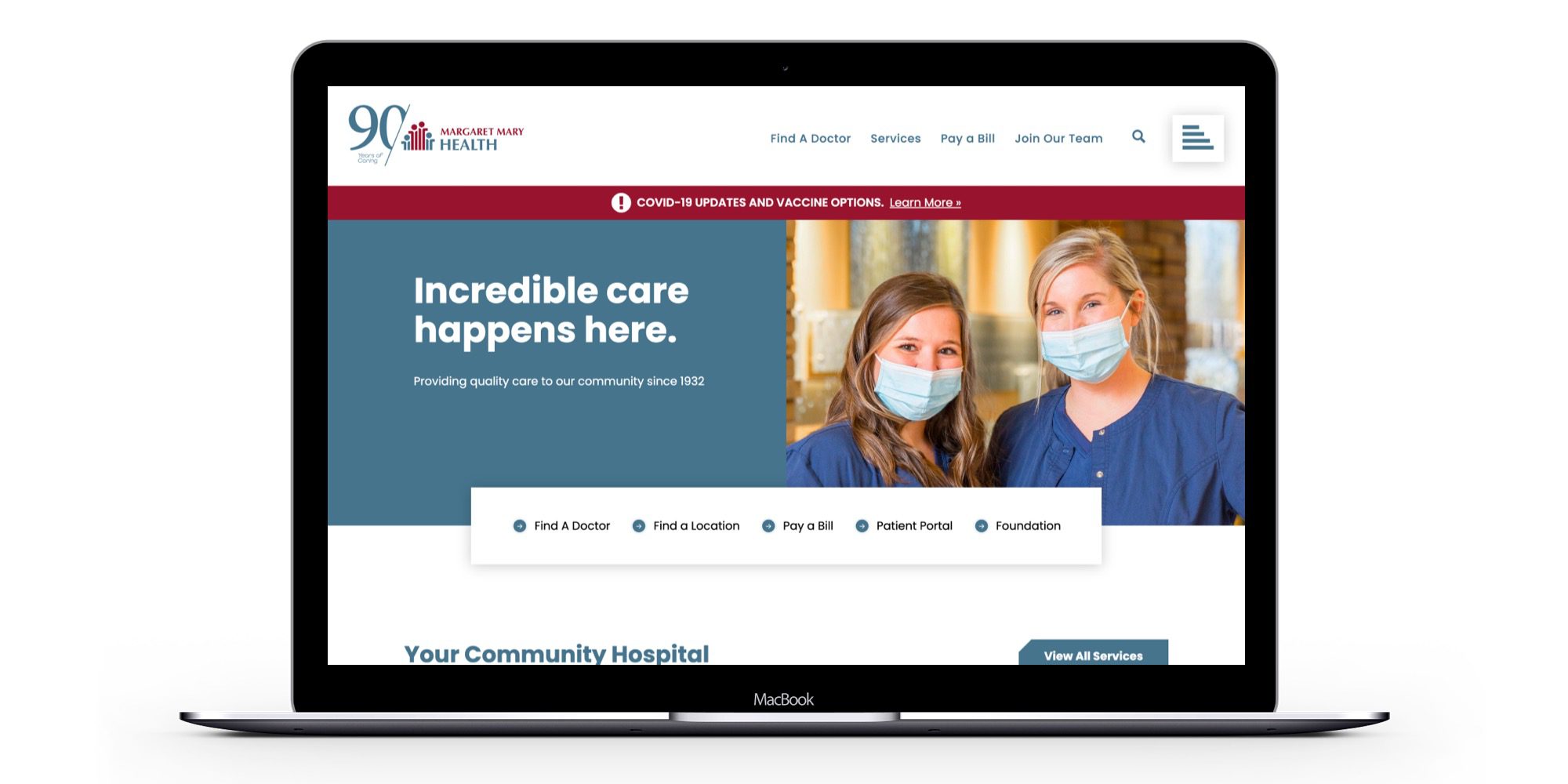 The Margaret Mary Health site includes “quick links” in the hero image for easy access to the most needed pages (or tasks) on their site.
The Margaret Mary Health site includes “quick links” in the hero image for easy access to the most needed pages (or tasks) on their site.
Consider doing a quick testing session with 3-5 end users on your site (or some simple wireframe designs) to make sure that your site is laid out in an intuitive, accessible way.
3: Prioritize accessible website design
According to the 2021 Disability Statistics Annual Report, 13.4% of the U.S. population, over 44 million people, have a disability. These people often find it harder– and sometimes impossible–to interact with websites to schedule an appointment, fill out a simple form, etc. If someone cannot use your website because of a disability that affects their hearing, vision, or physical capacities (including advanced age), the site is not accessible.

While all sites should follow inclusive practices, healthcare websites have higher stakes. These organizations have two primary reasons for them to own responsibility for their site’s inclusivity:
- Privacy and security. If a patient cannot pay healthcare bills or access medical records, they will need to ask for help entering sensitive and personal information. Not only is this a privacy issue, but these inaccessible practices also take away a person’s autonomy and independence.
- The high stakes. Finding location information, emergency phone numbers, researching symptoms, and scheduling medical appointments can all be a matter of life or death. The stakes are high in many aspects of the healthcare profession, and website accessibility is no different.
Not to mention, there are extensive legal ramifications around ADA liability, so it’s not only wise for companies to consider a compliance strategy to address accessibility issues, it’s mandatory for government entities OR organizations that receive government funding.
For more information on how to stay on the right side of the law, here’s a helpful blog post on how to avoid an ADA lawsuit.
4: Easy-to-find contact information
As mentioned above, many users will come to a healthcare site seeking information. Finding location information is one of the first steps a patient or their loved ones will have with you. Make sure it’s not a barrier or frustration for them! Some top types of information gathering include:
- Researching health conditions
- Understanding a healthcare system’s specialties/capabilities
- Researching doctors
- Finding location information
- Researching health conditions
Preemptively attempt to answer patients’ questions by including some important pages that will answer these queries for them, such as FAQs, location, and a directory. This will also help your organization as your staff won’t be kept busy by answering questions about location and hours and other commonly asked questions.
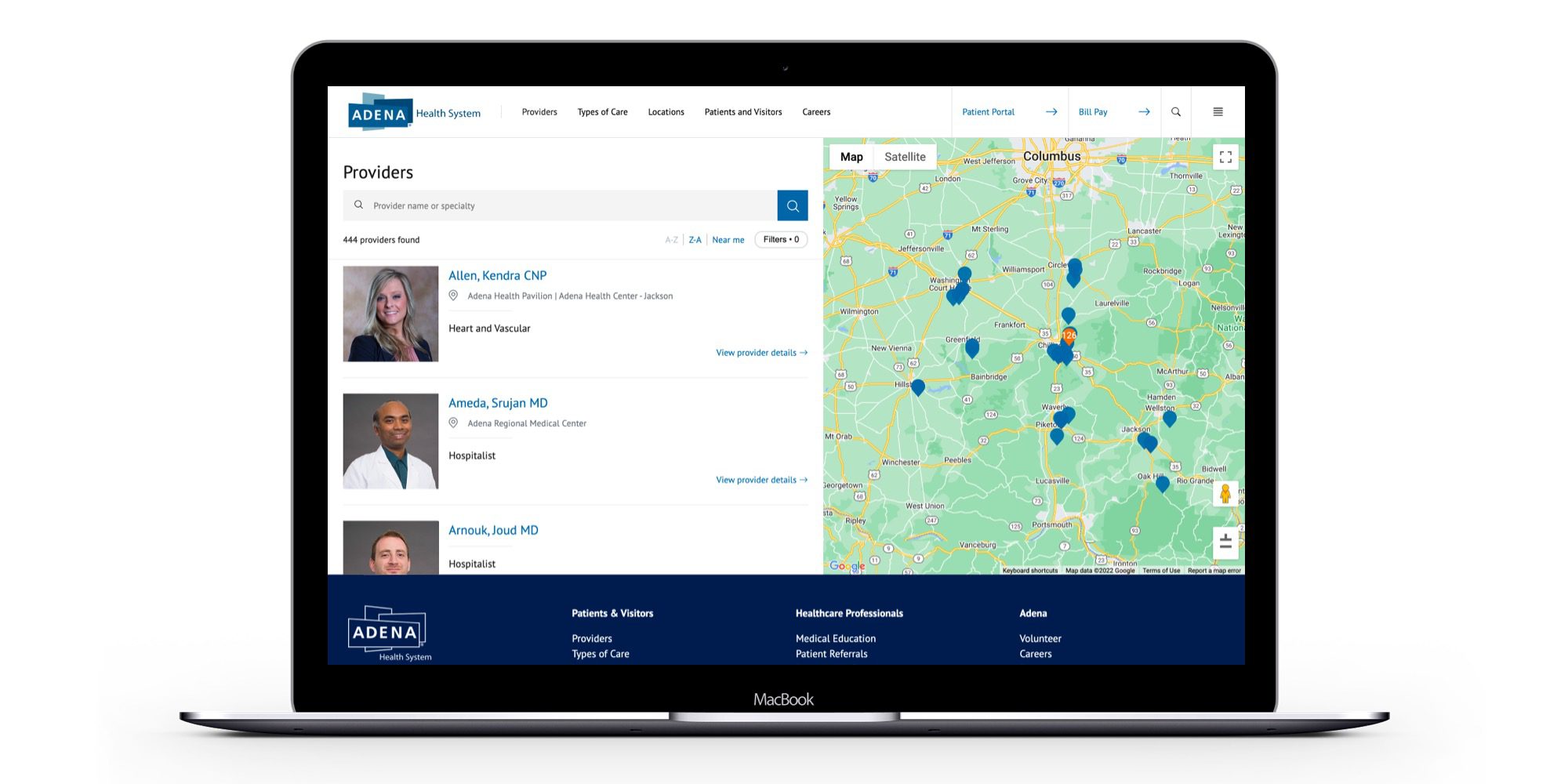 Adena Health has a prominent quick link on their homepage to the Find a Provider page which shows location, contact, and provider information.
Adena Health has a prominent quick link on their homepage to the Find a Provider page which shows location, contact, and provider information.
5: Make users feel at ease
Another way to help with nerves is to include bios and headshots for all physicians or specialists with whom a patient and their loved ones will come in contact.
Build trust by introducing your practitioners, especially in pediatric settings. This helps clients get to know the clinicians better and makes the first appointment less stressful.
6: Understand HIPAA and HITECH
The Health Insurance Portability and Accountability Act (HIPAA) Privacy and Security Rules were established to protect patient’s privacy and ensure the confidentiality, integrity, and availability of protected health information (PHI). The HITECH Act of 2009, or Health Information Technology for Economic and Clinical Health Act, strengthened the governing body’s ability to enforce HIPAA compliance from healthcare organizations AND their business associates.
Your website may not need to comply with HIPAA - it’s only required if it is used to collect, display, store, process, or transmit PHI (or if patient information is stored on a server connected to your website). So, for example, if your website is simply for marketing and informational purposes, provides contact information, and lists the services you provide, then there are no HIPAA requirements.
Examples of websites that involve PHI and need to be HIPAA compliant:
- Contact forms that collect and submit health-related information
- Patient portals
- Live chat
- Online appointment scheduling
- If patients can submit emails through the website

7: Use high-level data protection
Here are some essential ways to protect patient data and make sure your site is HIPAA compliant:
- Use a secure, responsive, HIPAA-compliant web hosting company
- Securely encrypt all contact forms, chatbots, or appointment services through your site
- Secure the website with an SSL certificate to ensure the connection between the browser and the website is encrypted
- Get a signed business associate agreement for all vendors
- Routinely back up all PHI
- Develop and implement policies and procedures for accepting, storing, transmitting, and deleting PHI
- Include a notice of privacy practices and your HIPAA policy, even if it’s just down in the footer
- Provide HIPAA compliance training to everyone with access
8: Have a blog and patient resources
Providing good content and sticking to a consistent publishing schedule will help keep you relevant in search engine results. Positions yourself as a leader in medical education and patient-centered clinical care highlights expertise. It keeps you connected to patients and your community.
Creating a valuable library of SEO-friendly blog posts can seem overwhelming, but it’s easier than you think. Your queue of posts could include:
- Industry news
- Announcements
- Profiles of your physicians
- Local community events.
- In-depth information on your product or services
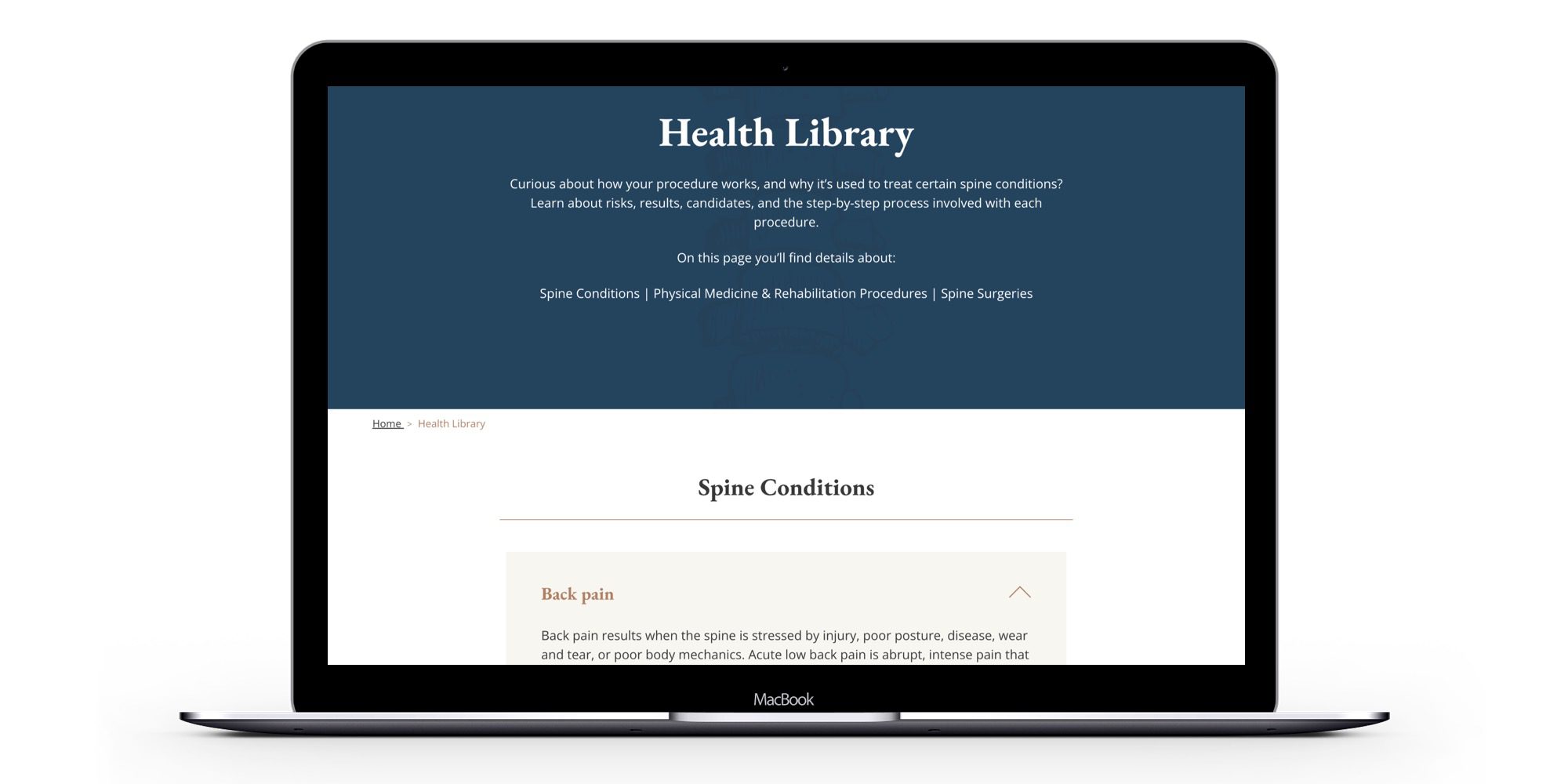 Mayfield Spine Surgery Center has an online Health Library with high-level information for patients on various conditions and surgical procedures.
Mayfield Spine Surgery Center has an online Health Library with high-level information for patients on various conditions and surgical procedures.
A patient resource page is not just helpful for your patients, but is also a fantastic way to include outbound links on your site to other authoritative sources, boosting your search engine rankings. This section on your site could include content such as:
- Emerging health trends
- Relevant medical studies
- Traditional news stories
9: Supremely clear, simple website navigation
Healthcare sites tend to be quite large, with many pages that are not well organized.
Skip that trend. Simplify, and stand out. Don’t overwhelm users. Perform testing and conduct card sort studies to determine the most straightforward way to organize the site content.
You’ll need to get the most critical information and page links above the fold. Keep navigation menus clear and consistent with mutually exclusive categories to minimize confusion.
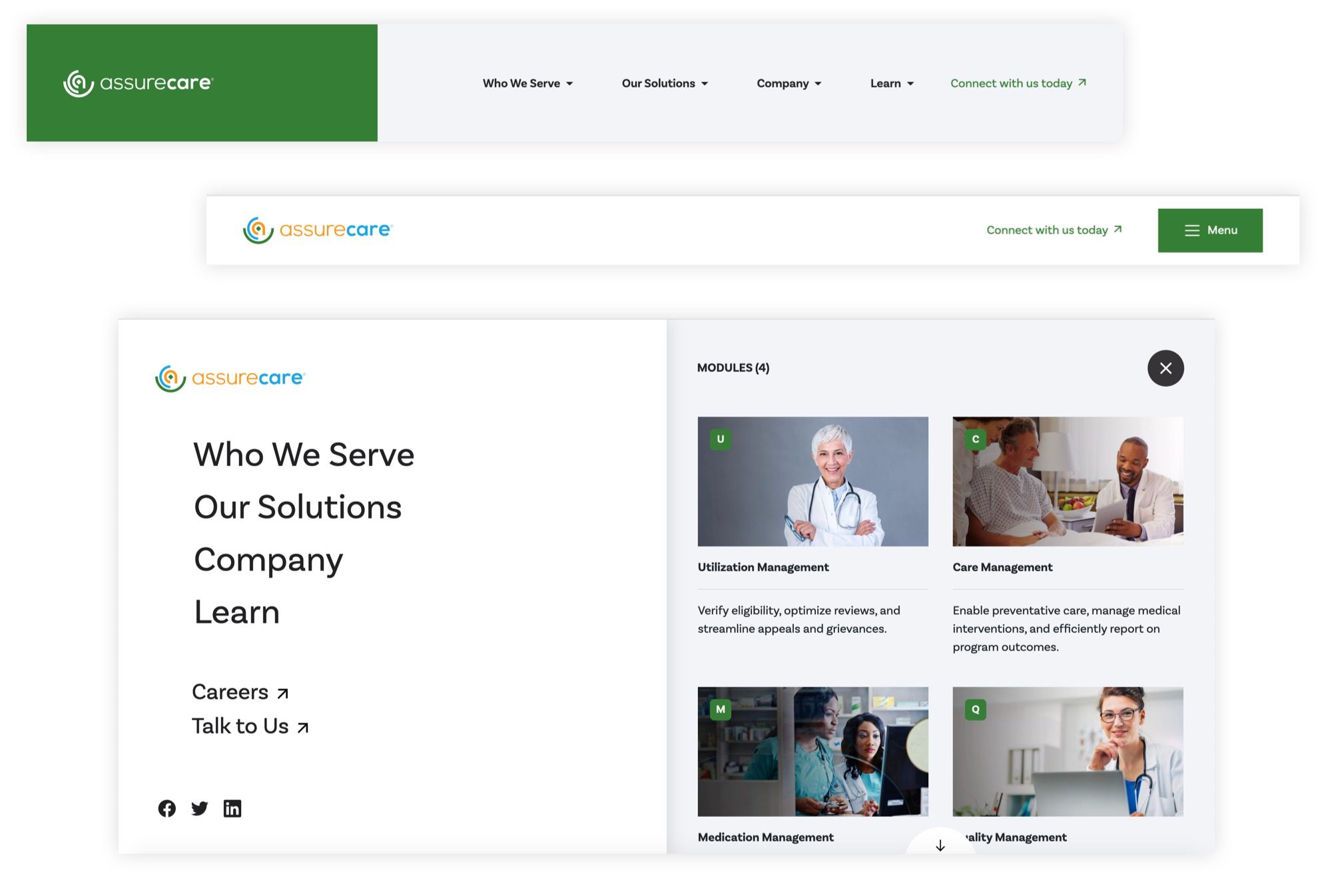 AssureCare does a great job of organizing many pages, and simplifying the navigation by slipping the main page links into a hamburger menu on scroll.
AssureCare does a great job of organizing many pages, and simplifying the navigation by slipping the main page links into a hamburger menu on scroll.
You’ll also want to test multiple calls-to-action (or CTAs) with several target audiences.
Finally, never underestimate the power of a healthcare website’s footer. Footers are a great place to divide important content by audience or any other way that helps visitors get where they need to go faster.
10: Be voice search friendly
Whether you love or hate it, voice search is here to stay.
In fact, many consumers prefer using voice-enabled search because it’s easier, faster (users expect instant answers, especially for healthcare), and more natural (most people would much rather speak conversationally than write).
Voice-enabled tech is also now changing the way we access and use healthcare. Amazon Alexa is now HIPAA compliant, and several new HIPAA-compliant apps are in the works. Select Amazon Alexa skills (or, commands) can now receive and transmit Protected Health Information through the voice assistant (for example, “Alexa, what’s my blood sugar?”).

Voice will likely become an even more dominant search method in the future. Preparing for it today will put healthcare providers, systems, and organizations at a distinct advantage when that time comes (especially urgent and primary care facilities, ERs, or hospitals). There are some things you can start on today to adapt your website and other digital marketing to a voice-enabled data structure that will improve your voice search results.
- Use best practices to improve your search engine optimization
- Add Schema tags to your HTML
- Optimize your Google, Bing, and Yelp listings
- Try to get articles/blogs about a product or service listed as a featured snippet
- Help your organization rank higher on Google Maps by keeping your Google My Business directory current, having accurate hours and locations listed, and including keywords about your services and product lines in your listing description.
Want a Helping Hand When Building an SEO-Ready Healthcare Site?
Not ready to dive into optimizing your site for search on your own? We get it: Clearly, there’s a lot that goes into creating an intuitive online healthcare experience for your target audiences. Partnering with an experienced digital marketing team is always a great idea. Reach out today for a free consultation!
Disclaimer
This article is not intended to constitute legal advice. Professional legal counsel regarding compliance with HIPAA and HITECH should be sought to ensure you and your organization are fully protected. US Digital Partners does not make any representations or warranties that the information presented here will ensure compliance with applicable laws, including but not limited to HIPAA and HITECH.

Nick Zinn
Digital Marketing Manager