Top 5 SEM Mistakes to Avoid
Are you setting up campaigns correctly in Google Ads? Here's a closer look at five common SEM mistakes businesses frequently make and tips to avoid them.
Posted: Jan 12, 2021
Last Updated: Jan 12, 2021

Maybe your business has just recently dabbled in search engine marketing (SEM) in Google Ads, or perhaps you’ve been doing it for years. Either way, you know that SEM is an effective way to reach your target audience and grow your business.
That is if it’s done correctly.
The digital landscape, and SEM, in particular, are becoming increasingly more competitive, which makes avoiding SEM mistakes even more crucial. Are you setting up and optimizing campaigns to their fullest potential in Google Ads?
Let’s take a closer look at five common SEM mistakes businesses frequently make, and learn some tips on how you can avoid them.
But first off, what is SEM?
SEM is an acronym for Search Engine Marketing, which is paid advertising on search engines. These ads target users according to specific search terms or phrases, device type, and geography. Usually, the goal of these ads is to get as many clicks and conversions as possible. Search ads are one of the best ways to target highly qualified users who are likely to reach the bottom of your sales funnel. If you’re trying to boost your digital marketing game, executing SEM is a must.
How is SEM different from SEO?
SEM can oftentimes be confused with SEO (search engine optimization). What’s the difference?
SEO is the process of optimizing your website content to improve the search engine ranking of your webpages. This includes adding links and focus keywords to the website content to try to attract more organic traffic to a site. While SEM is paid advertising where you pay-per-click (PPC), SEO on the other hand targets unpaid traffic and tries to improve the page ranking to increase website traffic. You could think of SEO as a “subcategory” of SEM.
The focus of this particular blog will be on paid search ads and frequent SEM mistakes made within a Google Ads account. However, if you’re interested in SEO and how to put it into action, our Cincinnati SEO team can help.
Common SEM Mistakes
At USDP, we have managed hundreds of Google Ads and Bing Ads accounts. Below are 5 common SEM mistakes we see that can have the biggest impact on improving your search ROI.
1. Poorly Structuring Your Account
Search ads are triggered by the keywords you select. Google Ads has campaigns and ad groups to organize your keywords into easily manageable groups. Campaigns are the highest level of organization, and each campaign can have many ad groups that live under it. Each ad group contains groups of keywords and ads that you choose.
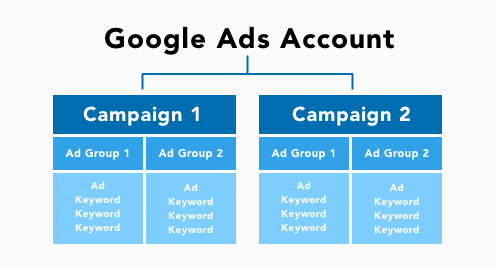
Campaigns
Many settings can be changed for search campaigns, but the most effective are:
- Separate budgets
- Geographic location targeting
- Day and time of day targeting and bidding
- Desktop and mobile device targeting and bidding
Besides assigning different settings and budgets for campaigns, campaigns can be used for different objectives, categories of products, or seasonal ads. For example, campaigns can be based on the sections of your website, or a short, one-time campaign for a new product launch.
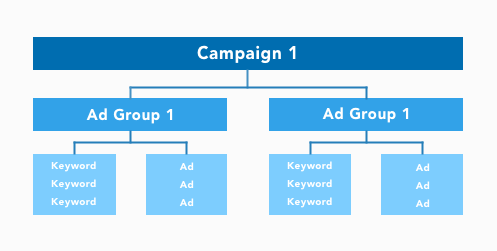
Each campaign should have multiple ad groups. Since keywords are added to ad groups, you can group similar keywords so that the ad your audience sees is very targeted. Each ad group should only have ads that are relevant to that group of keywords. This increases the click-through rate (CTR) and is important because your ad relevance to the keywords you target is ⅓ of your quality score, which is a factor in the price you pay per click. Don’t make the mistake of creating one ad group with a broad assortment of keywords.
2. Overlooking Default Campaign Settings
As mentioned in the previous SEM mistake, settings can be adjusted per campaign to give you more control of your goals. Some default Google Ads settings are often overlooked. To avoid common SEM mistakes in settings, you should always review these settings for every campaign:
Networks
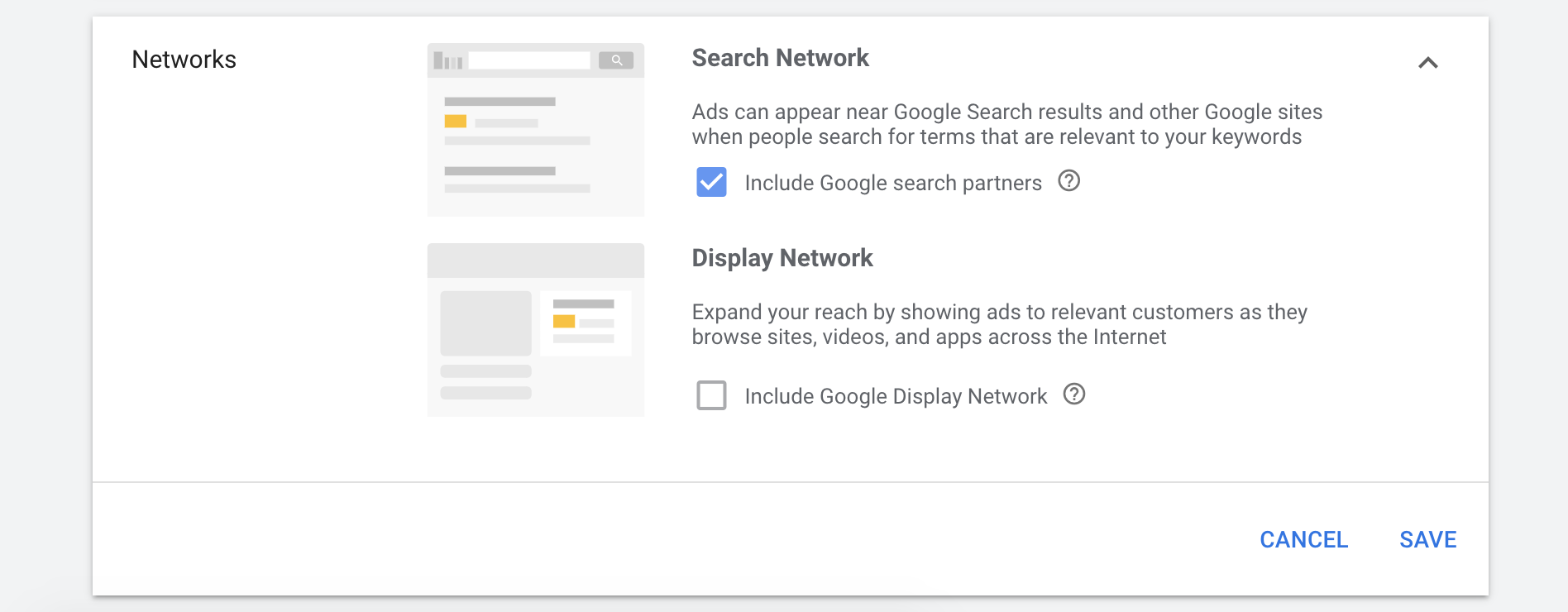
The first setting to review is which networks will show your ads. For a Search campaign, Google search is always included. Google search partners and the Google Display Network (GDN) are optional. Search partners include other Google sites and apps like Maps and YouTube as well as other search engines. It may be worth adding these to your campaigns or excluding them if they are spending money that would be better used on Google search only. Find out how your search partners’ ads have performed in the past by segmenting by ‘Network’.
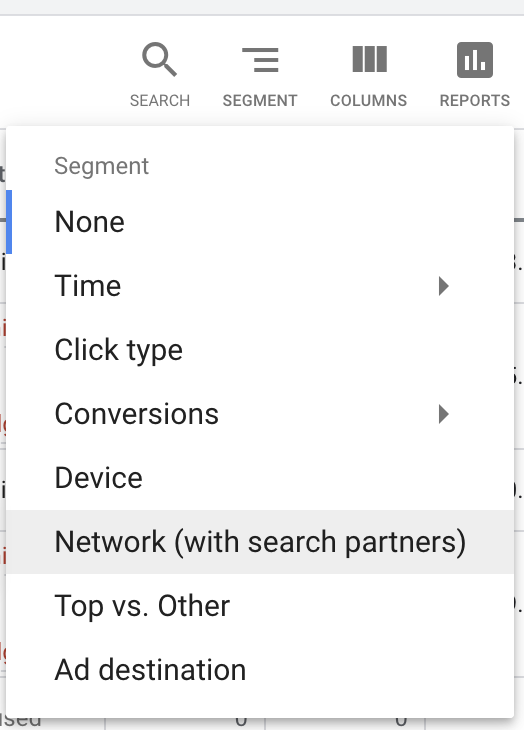
Location
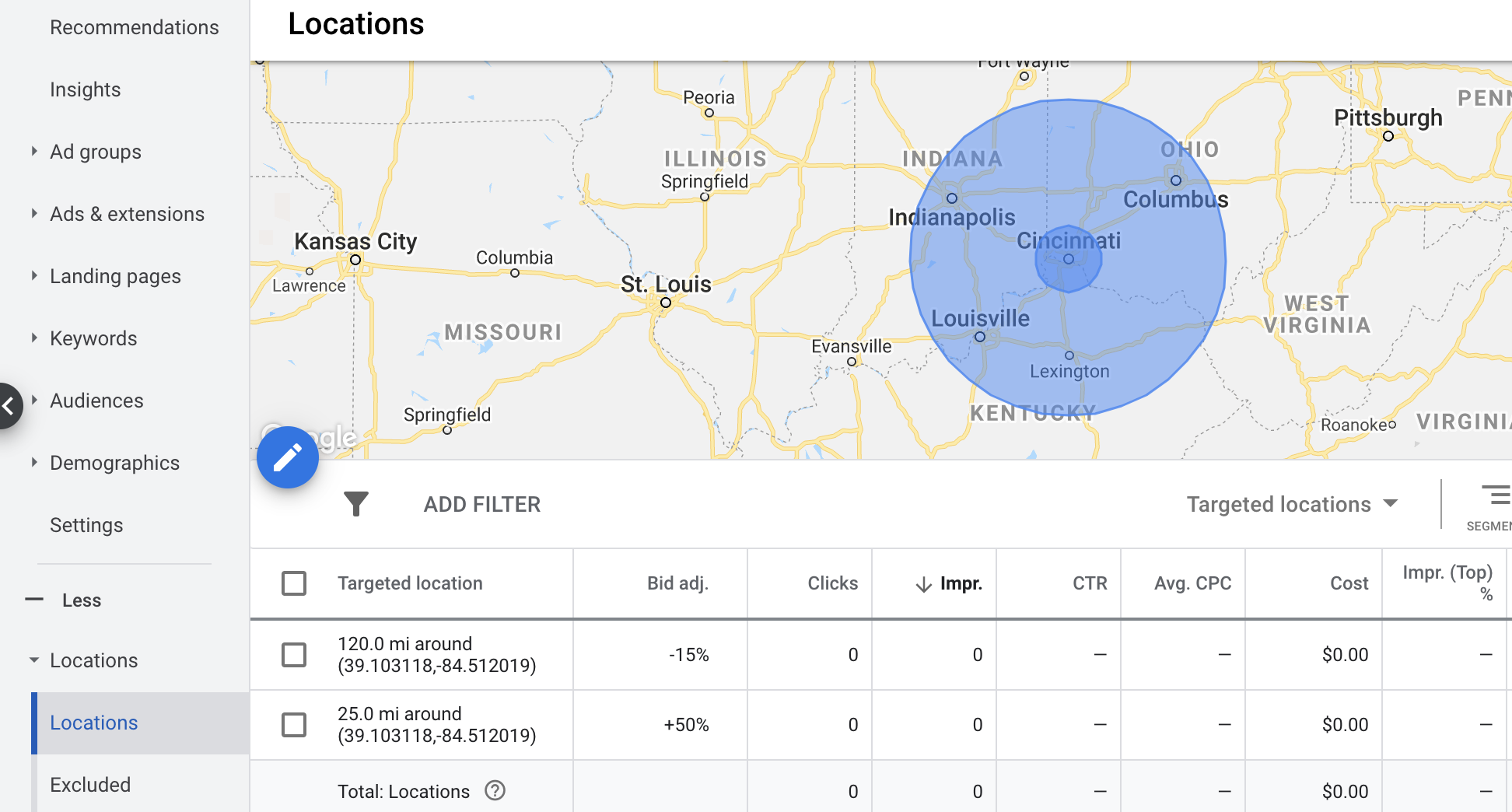
Be sure to target only the geographic locations in which you want your ads to show. You can target in many ways, including city, zip code, DMA, state, country or even a specific mile radius around a location. It helps to be specific with your locations because you can set bid adjustments for each location. For example, target a 25-mile radius and a 50-mile radius with a decreased bid adjustment for those further from your business.
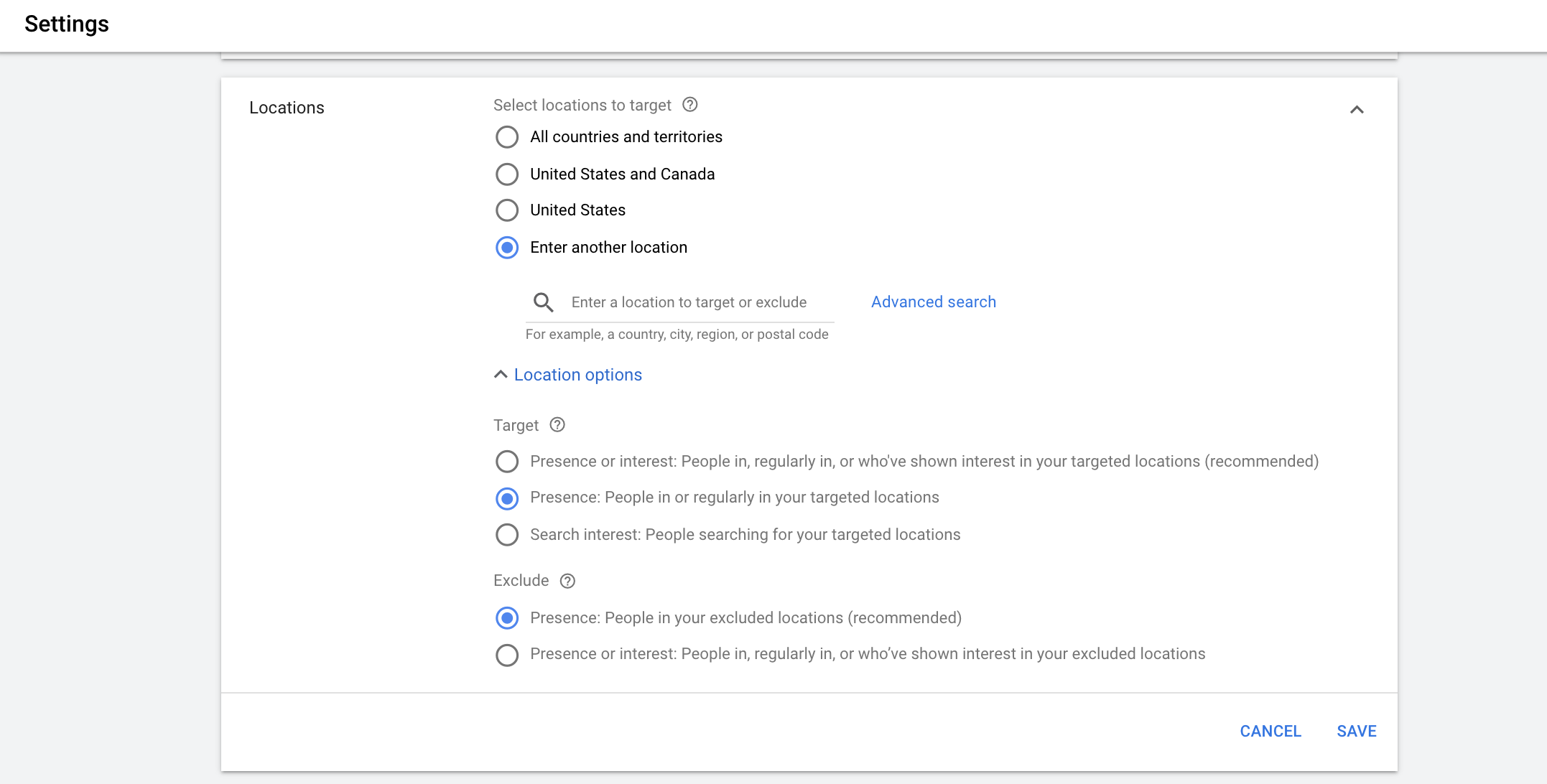
The part that is often overlooked with locations is the advanced location option. The default option includes people who may be outside of your target location. Google determines if the user has shown interest in the locations you target and will include these users even if they aren’t physically in your target location. Depending on your campaign, targeting people who aren’t regularly in your target location can be a costly SEM mistake. You may be serving your ads to users in other countries across the world. Check to see the performance of your campaign by user location in the locations menu and change the drop-down to ‘Matched Locations’. You can also see if segments of a target location perform significantly different than others.
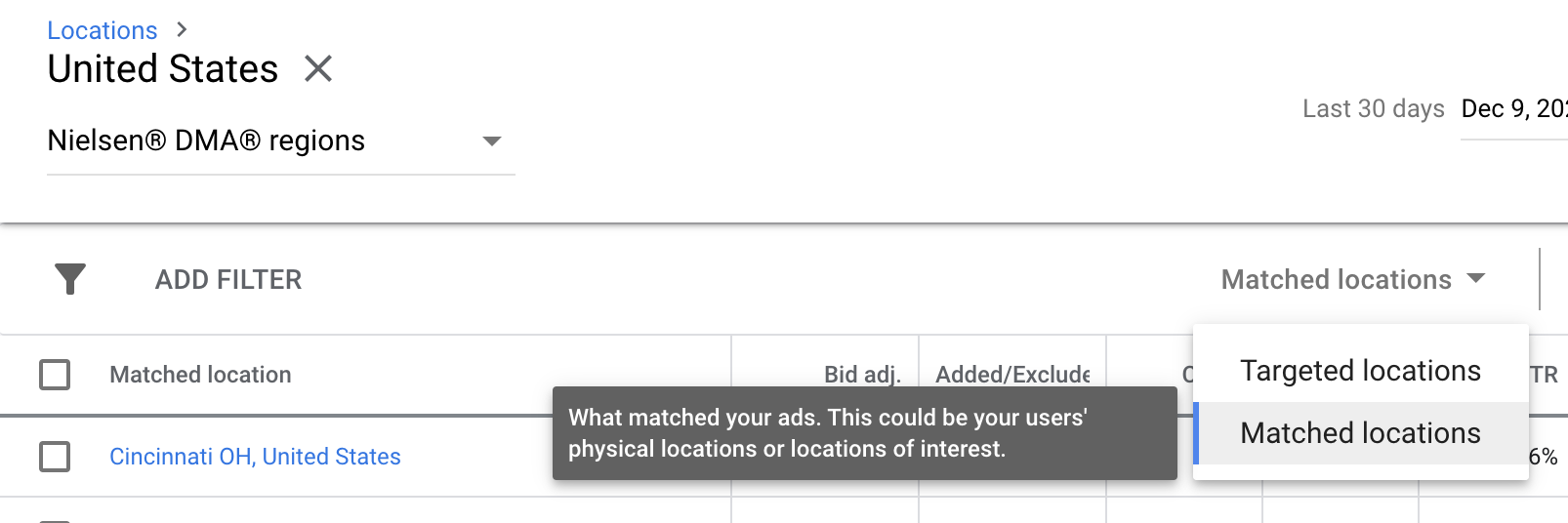
IP Exclusions
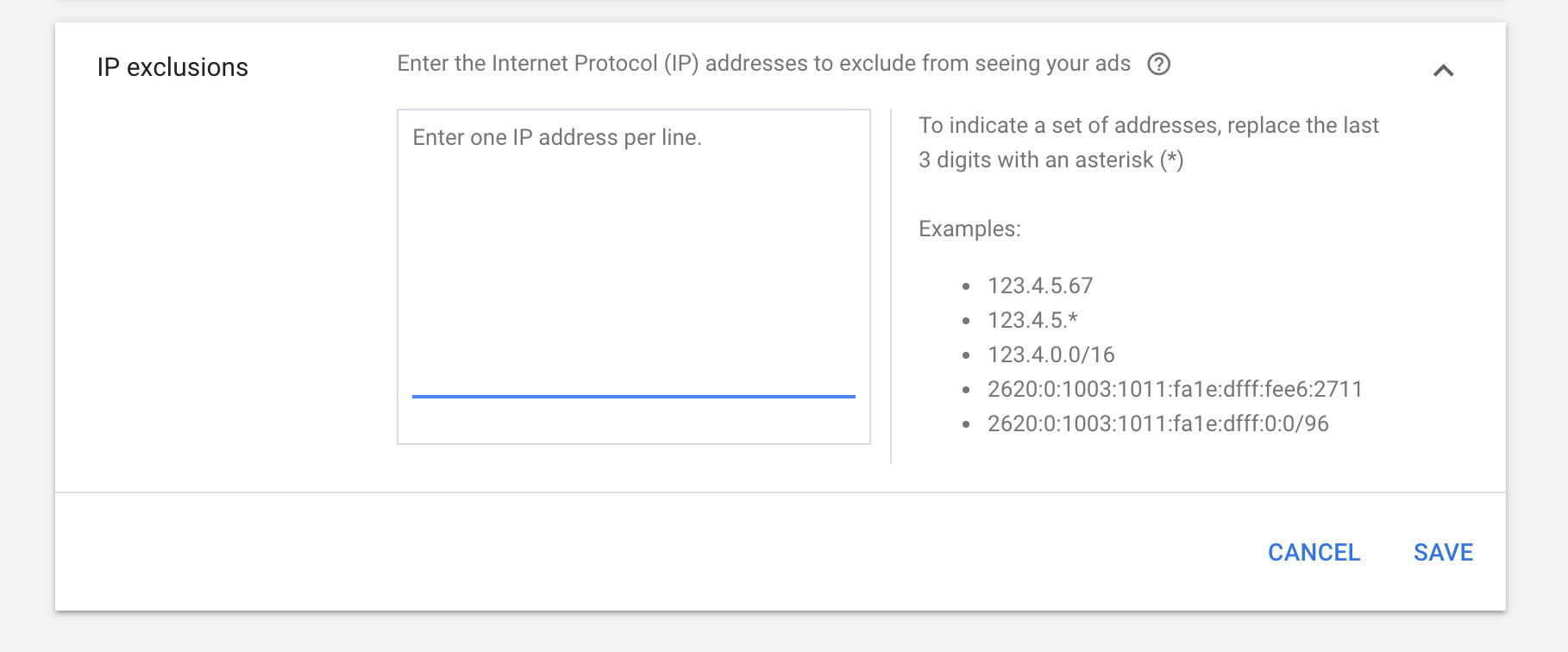
The last setting that many Google Ads users overlook is the IP exclusions option. This allows you to exclude specific households or companies from seeing your ads. This could be internal users of your company, business partners, or agencies that are clicking ads without realizing they are costing you money.
You can also get advanced tracking that includes IP addresses and filter out competitors. This could save you a few bucks and also hide some of your marketing strategies from your competition.
3. Creating Boring Ads
If you avoid SEM mistake #1 and structure your campaigns with detailed ad groups, then avoiding this SEM mistake should be a little easier. Remember, having multiple ad groups per campaign will allow you to create specific ads for each group of keywords. Follow these tips to increase your click-through rate (CTR), quality score, and conversions.
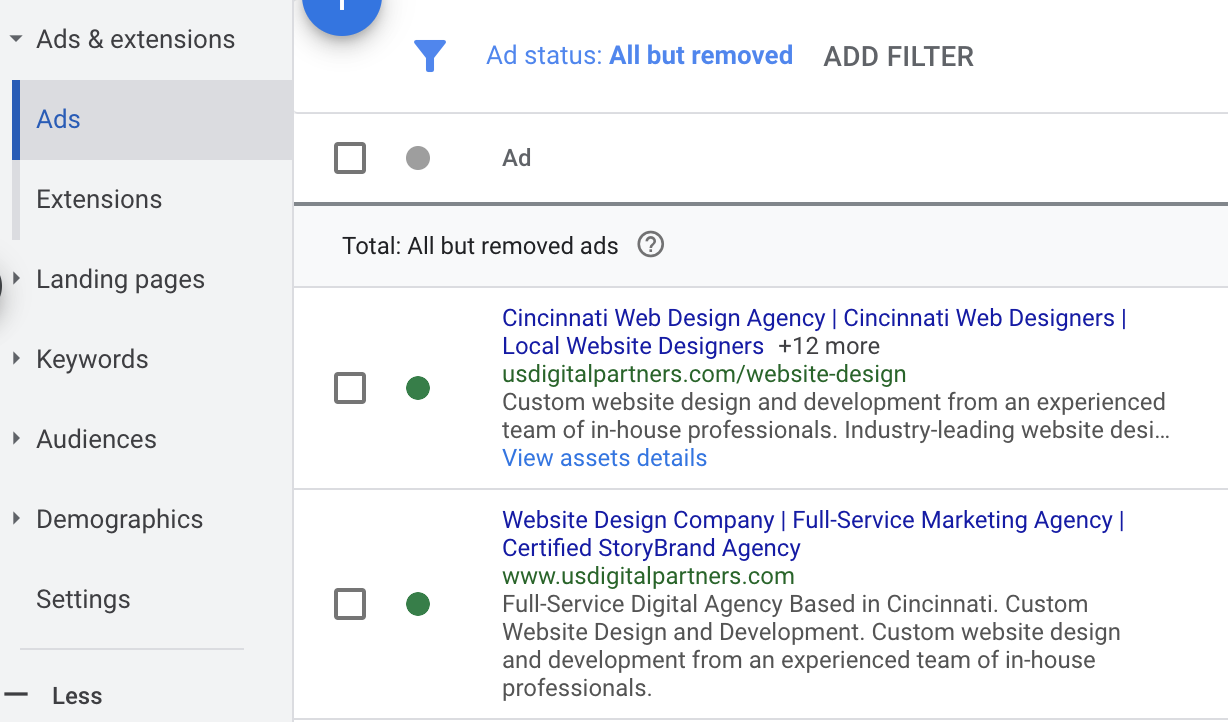
- Tailor the copy to the audience.
- Since the keywords in each ad group are all very similar, the ads should contain the main keyword being targeted in the group and close variations.
- Use bold statements and stats that show your competitive advantages rather than broad statements
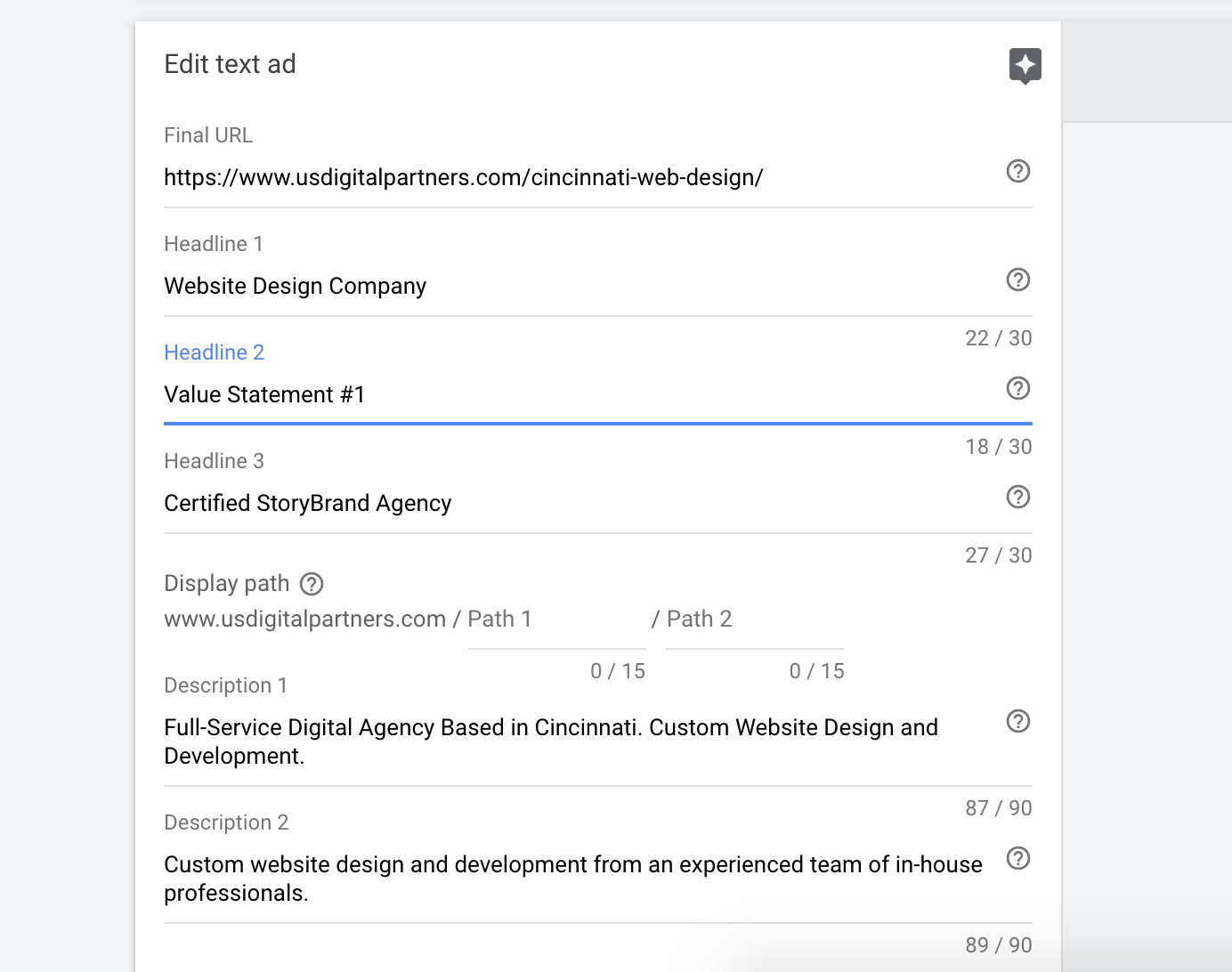
- Check your competition by searching for the keywords you want to target. You will probably find vague, broad statements about their products or services. If so, this is beneficial to you because stating specific facts or advantages will make your ad stand out from the rest. If not, you can still use their ad for ideas to create a more powerful statement about your brand.
- Test which ads perform best.
- You’ve created multiple ad groups in your campaign so you can create specific ads. Now you should create multiple versions of this ad. Hopefully, you’ve come up with multiple value statements and need to create more ads to use them all. To test an ad, you should change only a small part of the ad so you know why one ad had a higher CTR than another. If you change too many variables at once, you won’t know which one had an impact. To get started, test different value statements in headlines first, then test different descriptions.
Confused about how to create ads that perform well? Here at USDP, we know exactly how to create successful ads that stand out on the web and convert.
4. Never Adjusting Bids Based on Performance
SEM mistake #4 gets into the day-to-day management of your ad account by adjusting bids based on performance. Once again, strategically structuring your account will help with getting the most value for each click. Each ad group has its own max cost-per-click (CPC) bid, or you can edit bids by individual keywords. Whether you are monitoring your performance at the ad group level or by each keyword, you should always look to optimize your bids.
Adjusting your bids is easiest if you add conversion tracking in at least one place on your site or import Google Analytics goals. This will give you metrics to monitor and gauge the success of your keyword or ad group. With conversions and values in place, you can track cost per conversion, conversion rate, and return on ad spend (ROAS). Combining these metrics with average CPC will tell you how much you can afford to pay for the keyword. You can also look at the impression share lost to rank and the top impression rate, shown as Impr. (Top)%, to see if increasing or decreasing the bid is more profitable for a specific ad group or keyword. Bidding for each keyword is unique and ever-changing due to competitors and quality scores, so a bid for one group may not produce the same results for another. Creating a routine for measuring your keyword performance and adjusting bids is key to avoiding this common SEM mistake.
You can also automate bids for keywords using Google Ads automated rules. This can be helpful if you have enough history and know what brings the best ROI for your business. Create a series of rules to increase or decrease bids based on your target metrics. Be sure to look at all possible scenarios and preview the results before saving.
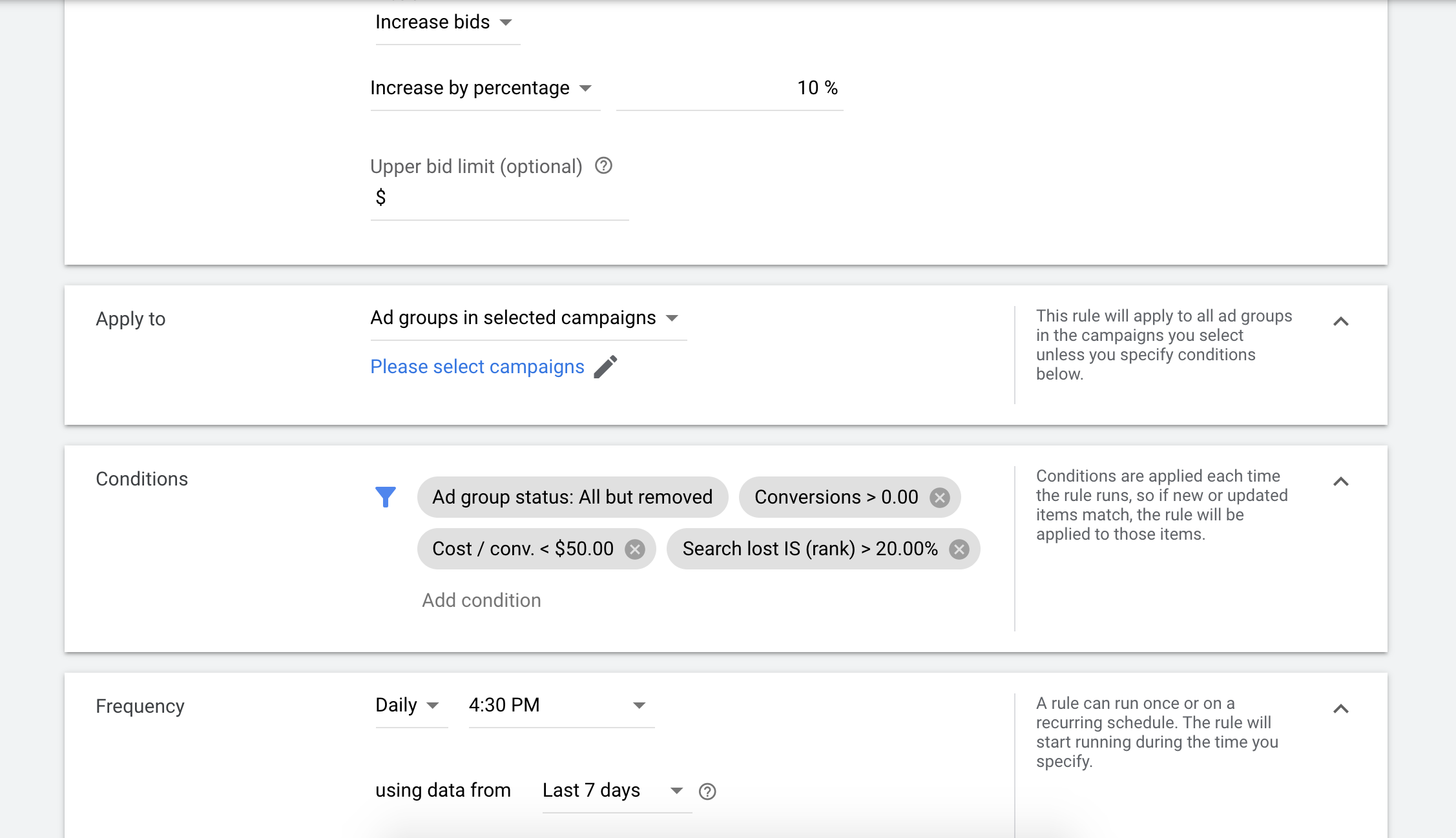
If you’re not quite ready to automate all bids, you can export your data to a spreadsheet and test your rules. The Google Ads Editor Tool makes it easy to import only the bid changes you want. Once you feel comfortable with the rules you’ve created you can implement Google Ads automated rules for all your keywords.
5. Using Confusing Landing Pages
One SEM mistake many search engine advertisers make starts outside of Google Ads. The ad landing page is an important part of online advertising and should not be ignored. The page should clearly communicate your message and focus on completing a goal. This type of page should already live on your website, but sometimes it is best to create pages specifically for your paid visitors. Be sure that there is a clear connection between the ad and the landing page so that the user who clicked your ad has a seamless experience. This will also improve your landing page experience score, which is ⅓ of your keyword quality score, and can help reduce your cost per click.
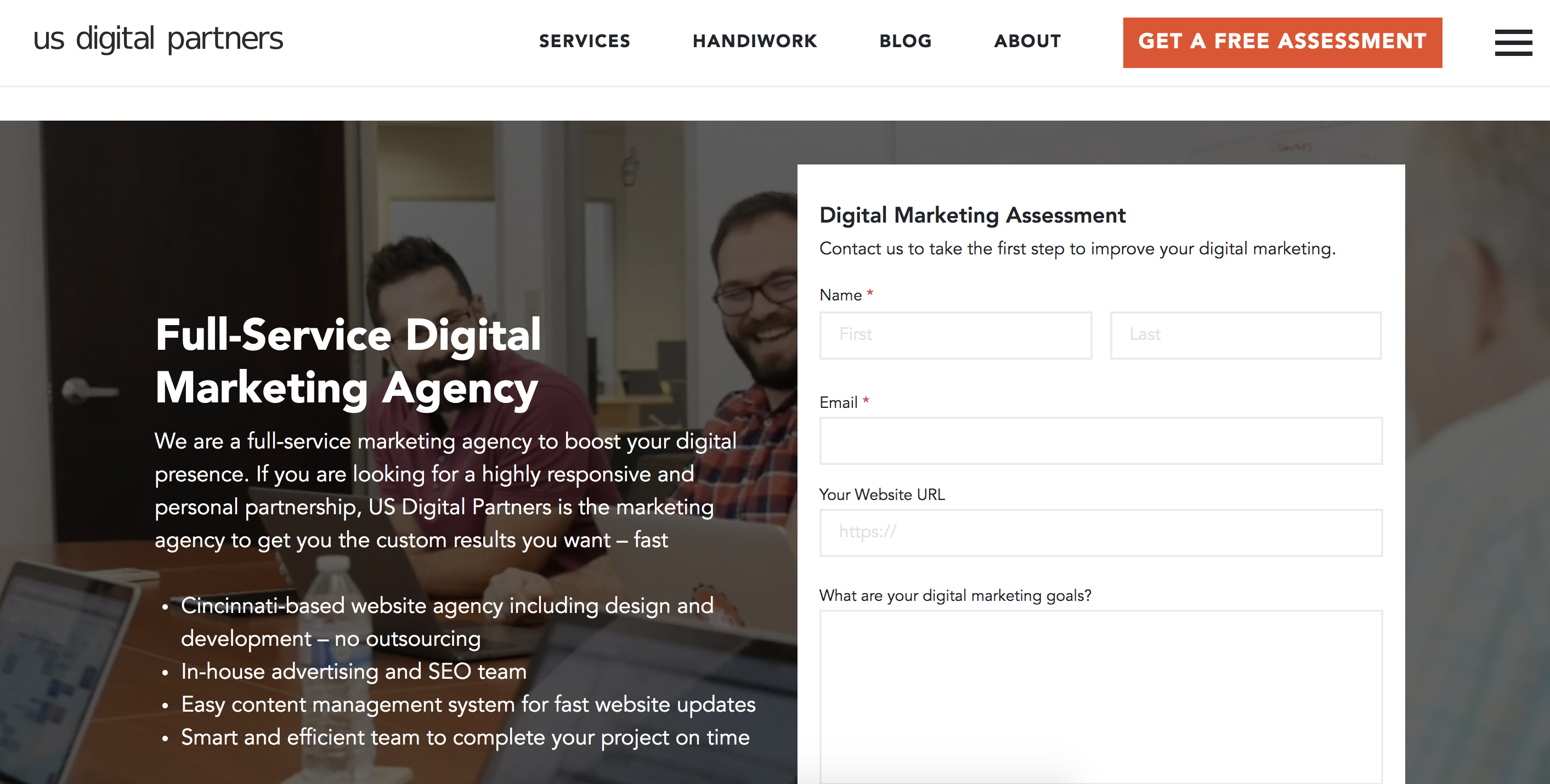
When setting up versions of ads to test, don’t forget that you can also test your landing pages. Performing A/B tests for landing pages is easy because you can control which pages to send traffic to and analyze which performs best. Look at the bounce rate, pages per session, session length, and goals.
Correct These SEM Mistakes Today
When done properly, SEM can be one of the most effective and cost-efficient ways to reach your audience. If you start by correcting these five SEM mistakes, your business will be in better shape to succeed on the web.
If you’re stuck, just give us a call. USDP is an experienced Google Certified Partner with clients of all sizes.

Emmy Stephens
Digital Marketing Analyst